On July 1, Google Analytics will officially make the switch from Universal Analytics (UA) to the new Google Analytics 4 (GA4) Platform. For those who regularly use Google Analytics to track website traffic, ad campaigns, and other data, things will look quite different. So what does this change mean for you, and why should you care?
Don’t worry—there’s no need to panic. While GA4 will replace the current platform you’re used to, you may not need to do anything at all. Most accounts will automatically make the switch over in July, while some may require a bit of initial set-up.
Currently, a pop-up window upon log-in prompts you to make the switch now using the GA4 Setup Assistant:
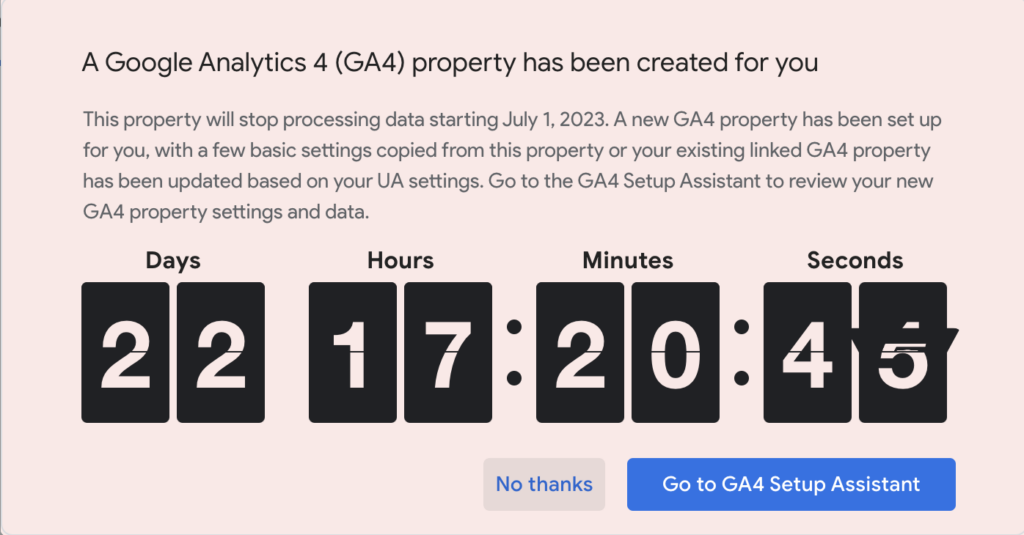
We recommend going through the prompts in the Setup Assistant to set up your new account now. If you are unable to finish the Setup Assistant, it’s likely you need to update the code that connects your website to your new GA4 account. If this is the case for you, call Stride for help: (802) 652-4855.
After the changeover, your old UA account will sunset. Although your historical data will still be available for at least 6 months, you should consider exporting and saving the data now—especially if there are specific metrics you’ve been closely monitoring. Why?
New Features & Capabilities of GA4
Besides a new look and dashboard, GA4 is a completely new tool. The data it captures is different from previous data collected in UA, so there is no continuity of data between the old and new tools. But, experts agree that the new Google Analytics 4 will be highly capable, customizable, and provide a lot more data than previous versions. New report functions, enhanced features, and predictive insights make this new generation of GA more powerful than ever—and you can track what matters to you.
In addition to enhanced privacy features for users, the most obvious difference is that you can track website and app data simultaneously and on the same platform. Every measurement is tracked as a detailed event, so you can gain deeper insights into how users interact with your site or app. A number of new metrics like engaged sessions, engagement time, and engagement rate as well as AI metrics (purchase probability, anyone?) will allow powerful insights and data-driven decision making on a larger scale.
We like this in-depth guide to setting up and using GA4. Additional questions can be answered in the Google Analytics Help Center.
