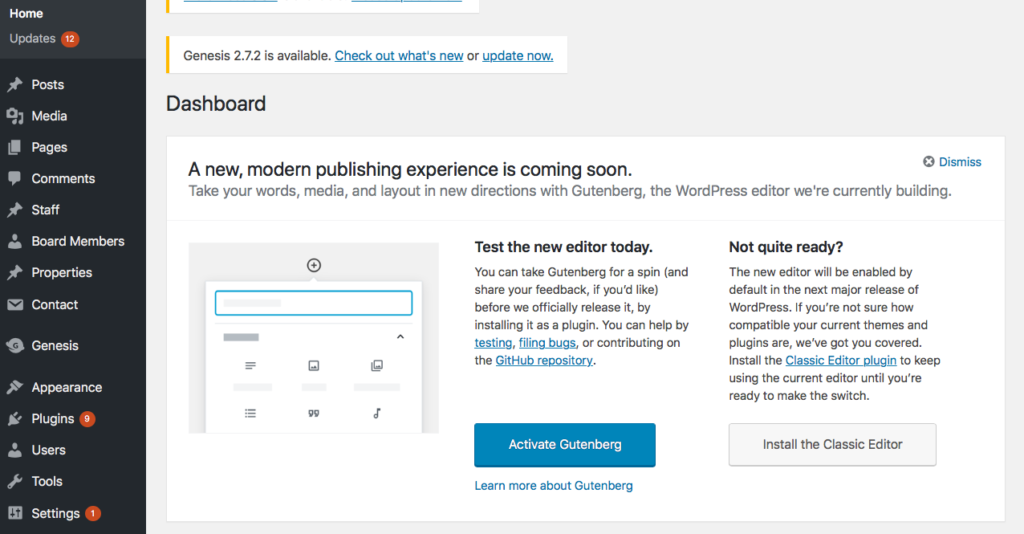
On December 6th, 2018, WordPress released an update that overhauls the content creation process within the admin dashboard. If you manage the content changes on your organization’s web site, read on to learn more — it’s an important change that will affect the way you work.
The big update in WordPress 5 is an editor that was named “Gutenberg” while it was in development. Now that it has been launched, it’s referred to as simply the Block Editor. It represents a substantial change to how you create new posts and pages within WordPress.
Why did WP make these changes?
The Block Editor was designed to take WordPress to the next level by making it easier to create sophisticated layouts and embedded media options. It was created in response to a growing number of blogging tools that offer higher-level layout options than WordPress’ simple text-editor screen, which resembles typical text editing software.
With the Block Editor, users can simply place different ‘blocks’ of content within a page. A typical block could contain text, images, video and audio embeds, buttons, sidebar widgets, tables and much more. The interface opens up new possibilities for page layout that were more difficult to achieve previously.
I love the idea of being able to create more sophisticated layouts myself. How can I learn how to use the Block Editor?
Here are some helpful resources to help you get started with the new editor. You’ll see that it’s still referred to as “Gutenburg” in these links:
- https://www.codeinwp.com/blog/wordpress-gutenberg-guide/
- https://wordpress.org/gutenberg/
- https://www.youtube.com/watch?v=uzxfBbkmDmM
I prefer the old way of editing posts and pages. Can I ignore this update?
Not to worry. If you like the way you currently modify and edit pages and don’t want to make a change now, you’re not alone! The folks at WordPress have created a free plugin called “Classic Editor” that restores your editor to the pre-version 5 release. They have promised to maintain the plugin through the end of 2021.
Because of this flexibility, we highly recommend updating WordPress as opposed to ignoring the update. When your web site is fully updated, it is more secure and stable, and less open to technical problems and hacking.
Whether you choose to use the Block Editor or stay with the Classic Editor, you don’t have to venture into WordPress 5 alone. Contact us at Stride if you don’t feel comfortable installing plugins yourself. We’ll install the plugin, answer any questions you might have, and ensure your site continues to operate as it has in the past.
